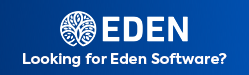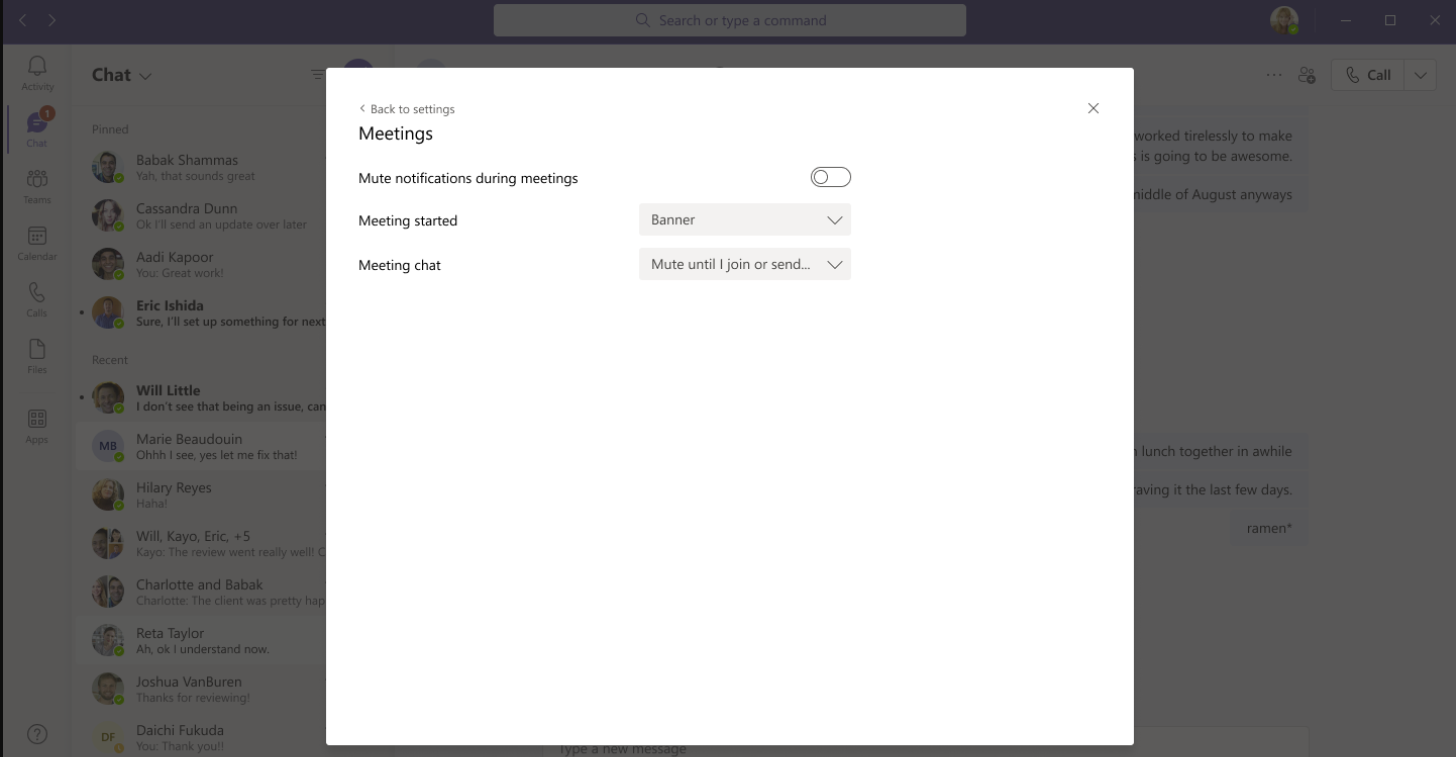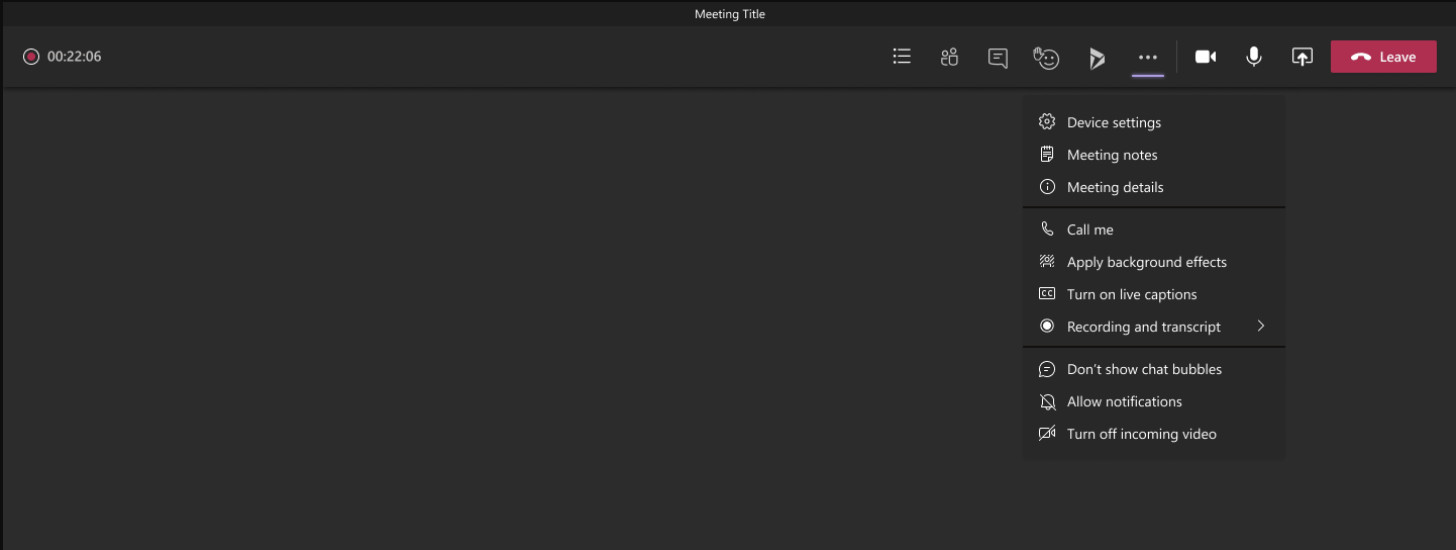The ability to mute notifications during meetings will be rolling out to Teams desktop users in the coming weeks. This expands on the ability of Teams users to customize their notifications. It enables the users to turn- off their notifications during meetings, and thereby helping them focus. A user can choose to mute notifications when attending specific meetings or during all their meetings.
This message is associated with Microsoft 365 Roadmap ID 87452.
When this will happen:
We expect this feature to begin rolling out in early February and be complete by mid-March.
How this will affect your organization:
This feature will introduce a setting to help the user turn OFF notifications during meetings.
-
- Global Setting to turn OFF notifications during all meetings – A user can find these settings by clicking on the ellipsis next to their profile picture -> Settings -> Notifications -> Meetings.
- Allow/Mute Notifications through the More actions during a meeting – A user can turn ON/OFF notifications on a per meeting basis through the setting provided in More actions.
Notification Settings
More actions
Purple Matrix is a Microsoft Gold Partner with 21 years of experience in cyber security and cloud technologies.
If your organisation would benefit from working with an out-of-the-box thinking IT company then get in touch!